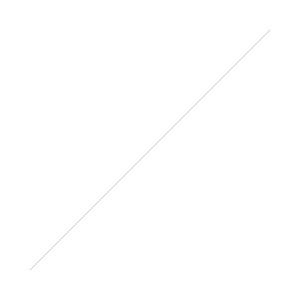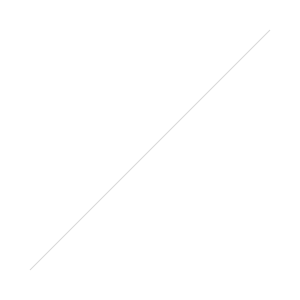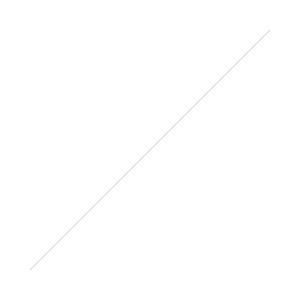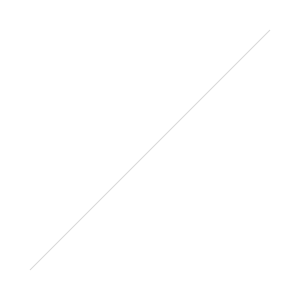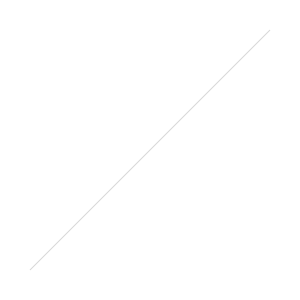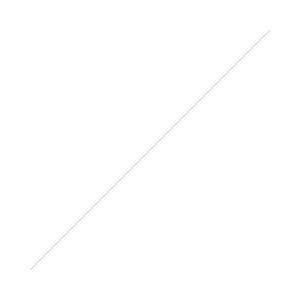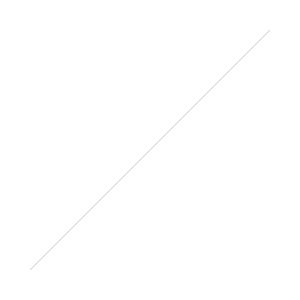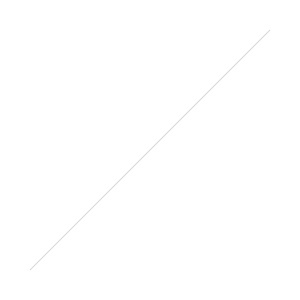It’s no secret that Facebook has the largest audience when it comes to social media, but that doesn’t mean it’s always easy to gain interaction and engagement with fans in the overcrowded space. Check out these five tips to improve your engagement.
4 Common LinkedIn Advertising Pitfalls and How to Solve Them
Advertising on LinkedIn is something that both B2C and B2B companies are doing. Why? Because it’s the world’s largest professional network and the knowledge you can gain from advertising with them is nearly infinite. However, a successful LinkedIn campaign isn’t as easy as a click of the button. One common pitfall when advertising on LinkedIn is using the wrong targeting strategies. Read on to find out four common targeting struggles on LinkedIn and how you can fix them for your next campaign.
The Latest in Digital: Spirits Edition
Digital marketing continues to grow, and the spirits industry is also getting on board with caution. While it can be a bit tricky (i.e. following people who are definitely over 21, promoting responsible drinking… the list goes on), it can be seriously beneficial when done correctly. Check out these four ways spirits are making a splash in digital.
-
Johnnie Walker + Amazon Echo: Johnnie Walker has a new best friend, and her name is Alexa. They’ve teamed up with Amazon Echo so you can discover your whisky IQ or find a blend that works for your taste and budget, all without even leaving the couch. Welcome to the future, y’all.
-
Budweiser + Lyft: A big part of digital efforts for spirits is promoting safe transportation, and Budweiser is taking it to the next level. They’ve partnered with Lyft to offer a coupon code on their social media so that fans can get home safely for free. 80,000 rides will be offered by the end of 2016. Props to Budweiser!
-
Malibu + Snapchat: Venturing to Snapchat has been a scary thought for liquor brands, with a large chunk of users being under the age of 21. However, they’ve have started to dip their toes in the water by sponsoring filters. Earlier this year, Malibu created a Memorial Day filter complete with a cocktail and text stating, “For 21 plus. Drink responsibly.” As the Snapchat audiences grows up, we’ll be seeing a whole lot more of where this came from.
-
Jim Beam + Virtual Reality: Last year, Jim Beam used virtual reality to promote their Devil’s Cut Bourbon, taking consumers on a virtual bourbon roller coaster ride. After they take off the headset, the virtual shot glass becomes a real shot glass. It’s time to sample bourbon, the 21st century way.
What spirits brands have you seen making serious digital moves? Chat with us in the comments below.
The Battle of the Stories: Instagram vs. Snapchat
First Snapchat, now Instagram. It’s safe to say that 24-hour stories are the name of the social game these days. So which one do you use? What’s the difference? How do you even use them? No worries. We’re here to give you some insight so you’ll not only be a pro at Stories, but know why you should be using these platforms for your business.
The “Story” Process
Aside from clicking on a different app from the home screen of your phone, the process of creating and sharing a story is very similar.
For Snapchat, you simply open the app, snap a picture or video and add it to your Story. Of course, before you click send, you’ll want to select a duration for the picture and add a caption or drawing. Oh, and you can’t forget about that dog filter and a bitmoji if you want to make it elaborate. Once you’ve added it, you can view your Story and others by swiping left.
Instagram Stories on the other hand, are newer and will feel different and similar all at once. In order to create your Story, click the plus button in the top right corner to access your camera. Here, you can either take a picture or add a photo from your Camera Roll from the past 24 hours. After you’ve chosen your photo or video, add a caption or drawing and add it to your Story. Yes, it’s that easy… and alike. Now, take a look at the top of the home screen on each app. That’s where you’ll find your Story and well as others.
So What’s the Difference?
Besides the silly filters and a handful of geotags, Instagram made their Story feature almost identical to Snapchat’s. The main difference? One Business Insider article says that it’s all about content creation creation versus content consumption. When you open Snapchat, you’re prompted with your camera, basically screaming at you to snap a photo of what’s happening right at that moment. When you open Instagram, other Stories are nicely aligned at the top, just asking to be opened, so you’re more likely to open those first before venturing to create one of your own.
Why You Should Use Stories
Whether you choose to go with the original 24-hour creator, Snapchat, or opt for the new kid on the block, Instagram, we suggest choosing at least one. They give your brand the opportunity to offer a behind-the-scenes view of the company — something that fans crave. Show your polished side of the company on the traditional feed, and give the behind-the-scenes angle on your Story. As with anything in social it is best to test and learn. If you see higher fan interaction and engagment incorporate more stories into your content strategy. Which platform will you choose? Let’s have a discussion in the comments below.
Five Instagram Trends That Are Working
Instagram is constantly changing, and we’re always looking for ways to improve post performance. Here are a few tips for amping up performance in feeds:
-
Boomerang: If you haven’t heard of this app, we’re sure you’ve seen its Instagram integration in action. A quick scroll past this type of video on your feed will leave you thinking it’s just a short gif or video, but it’s actually a video creator by Instagram that lets you make mini videos that loop back and forth to share with friends. It’s literally a boomerang video. Show your product in action - (ie) some sweet bourbon pouring in and out of the bottle. There’s something mesmerizing about it.
-
Snapchat Filters: Yes, I said Snapchat. Even though Instagram recently added a 24-hour Story feature scarily similar to Snapchat’s, you’ll still find Snapchat images in your Instagram feed. Why? Because their filters are on another level of quirky, fun and brilliant that Instagram hasn’t quite reached. To get this effect — take a picture in Snapchat with your favorite filter (we’re betting on the dog one), save it and upload it to Instagram. Will this end once Instagram adds filters to their Stories? It’s only a matter of time.
-
Hiding Hashtags: Too many hashtags can be too much. If you pay close attention to Instagrammers with a decent following, they typically save hashtags to put as a comment versus placing them in the initial post text. Not only does it keep your caption looking clean and crisp, but it also simultaneously puts more eyes on your posts. Work smarter, not harder, right?
-
Themes: It’s safe to say that Instagram gets held to a higher standard when it comes to the quality of photos, lighting, coloring and overall aesthetic. Whether you go with the same filter each time, pick a color that stands out in each picture or just use a similar photography strategy, the continuity plays well with avid Instagrammers.
-
Pay-for-play: It was just a matter of time before this hit Instagram. If you advertise on Facebook, you can easily add Instagram to your buy through the Facebook self-service ad platform. Facebook owns Instagram and has managed to double the ad network in six months thanks to this integration. Not only does an buy get your content seen, it’s a great way to grow followers, just make sure your image is beautiful and your message interesting.
What’s your favorite trend on Instagram right now? Talk to us in the comments below.
Five Steps to the Perfect Pin
Pinterest: It’s where people go to get inspired, to decide on a last-minute dinner or even to pick a cocktail to shake up that night. So why not add your brand to the mix? Content hits on Pinterest a little different than it does on the social media outlets. If you’re new to the Pinterest game, no problem. Check out these five easy tips and tricks to creating the perfect pin for your business.
1. Go Vertical: It’s time to ditch the horizontal, Facebook-friendly pictures and opt for vertical. Pins are organized into columns, so vertical images naturally take up more real estate. Make sure your brand or products are positioned well within the pin image.
2. Detail, detail, detail: Who posts on social without a description? That doesn’t stop at Pinterest. The description is where you want to insert relevant keywords.
3. Use Collages: Compelling images are must in a crowded space like Pinterest. Create a collaged pin that shows a few of your products instead of just one. Have three colors of one product? Show that. Pinners want to know what to expect before they click through, and the more interesting the photo, the more likely they'll click.
4. Text Overlay: Sometimes, an image needs a little help to get the point across. Enter text overlay. Adding helpful information onto your image gives a pinner all the more reason to save it.
5. Tasteful Branding: Lastly, you want to show off your brand, but in a decent and tasteful manner. Build awareness by using a simple watermark or your brand’s colors, so pinners know it’s coming from you.
And there you have it. You’re well on your way to becoming a Pinterest pro! What’s your favorite way to use Pinterest? Be sure to tell us in the comments below.
The Day Keebler Dropped an "F" Bomb
There are some foods you'll always associate with your childhood. E.L. Fudge cookies is one of those for me, so you can imagine my surprise when this tweet came up in my timeline.
Was it a mistake? An intern gone rogue? A Fig Newton hack? No, it was promoted. Gasp. Ernie Keebler just tweeted "WTF." Sure, he's pretending it's "Where's the Fudge", but that's not where my mind went. Who knew this little elf had it in him?
Which brings us to content strategy on social media. There's an unspoken rule that brands tend to have more leeway on social. They can push boundaries, talk more frequently and have more fun. With all this creative content floating out there, they're also forced to find new ways to break through the clutter. Often, content creation becomes a balancing act between creating engagement and staying on brand.
I'm not saying Ernie crossed the line, but I am saying the elf I once knew, would never have said such a thing.Maybe that’s the point. Keebler sales could be down and they could be targeting angsty tweens. If that's the case, this post makes total sense.
To find your balance, I recommend asking yourself these questions:
- What are the guard rails for my brand on social? How far am I willing to go?
- Is this relevant to my target audience or am I talking to people who will never buy my product?
- How does this piece of content help me achieve my larger marketing objectives?
Don't get me wrong, not every post is meant to drive sales. It’s okay to poke fun and entertain. That’s part of what makes social, social, but it is a good reminder that social media is ultimately an extension of your larger marketing plan. If you treat social as a stand alone activity too often you may find yourself quickly saying “FML”.
Join the Go Social Team
Are you creative, detailed-oriented and love to learn? Go Social is looking for a full-time Community Manager to join its growing team. If you feel comfortable in the social space, have an interest in marketing and can take a big idea and boil it down to a 140 characters, send your resume our way. Duties include: - Copywriting - Community Management - Project Management
Perks: - Flexibility - Start-up environment - Paid vacation - Room to grow quickly
Ideal Candidate: - Lives in the Louisville, Ky. area - 1 - 3 years social media experience for business - Degree in Public Relations or Marketing
Interested candidates should send resume and cover letter to Courtney Sandora, csandora@goforthbesocial.com.
Budgeting for Social Ads
With the ever changing newsfeed one thing has become apparent, to stay in front of your audience you need to set aside ad dollars. Let's get down to it - so how much is it going to cost?
1. Industry matters.
If you're B2B plan on spending between $1 - $3 per engagement. If you're B2C cost per engagement will most likely run you $.30 - $60. I often say the more "fun" your business is (think food, spirits, fashion), the less money you'll need to spend.
2. Networks matter.
Whether you are B2B or B2C, Facebook tends to be the most cost efficient when it comes to social ads, followed by Twitter and then LinkedIn. This has held consistently true no matter what the industry. Facebook also allows integration of Instagram with its ad platform, so you can target two networks at once.
That said, if you can't find your audience easily through Facebook targeting, it may be worth spending the extra money on Twitter and LinkedIn. At the end of the day you want your message to reach the right people, even if that means fewer people overall.
3. Goals matter.
What's your ask? If you want people to click to an external website you'll probably pay more. If you want people to commit to liking your page versus liking a boosted post you'll also pay a slightly higher premium. The larger the "ask," the more you'll need to budget.
4. Reach matters.
Like any traditional ad buy, the more people you want to reach, the more it will cost you. I recommend a minimum $50 a month ad buy to clients. This allows you to boost two posts a week at $5 reaching around 1,000 - 3,000 people based on your targeting goals.
Social ads are accessible, easy to create and a must in today's world of social media marketing. Make sure you carve out budget to support your content, otherwise you may be talking to yourself.
5 Tips for a Successful Social Media Contest
Promoting Oldham County
From foodies to farmers, Oldham County Tourism worked with Go Social to promote its first annual Kentucky Farm Fest event.Media coverage was secured statewide in online, broadcast and blogs.
A Tale of Two Trash Companies: Lesson in Marketing
Moving to a rural area was a new experience. Joining a water co-op, an electric co-op and needing to decide between two trash companies, yes, even trash pick-up was now my responsibility.After asking neighbors we picked one out of the two companies who serviced our area. A 50/50 bet, what could go wrong? Everything ran smoothly until the snow storm hit, and our trash sat, and sat, and sat at the end of the driveway, only to be scattered across the neighborhood as the wind picked up.
Service continued to decline after the storm, going from Sunday night pick-up to Monday afternoon to later. As I watched my full trash can out the window on this Tuesday morning I had already determined I was going to switch companies. Trash shouldn't be this much work.
That's when something happened...Their competitor who services the neighborhood saw my trash can, emptied it and left a business card under the lid. It was a brilliant move for several reasons:
1. They saw an opportunity, anticipated my needs and took action. Right place at the right time.
2. They were willing to give a little in order to gain a customer for the long haul.
3. They made it easy to switch by leaving key information right where I needed it.
Looking to build your business? Ask yourself how you can do the same for your prospects. Meanwhile, I'm giving the folks at Sweetland, my new garbage company, a call today.
Promoting Events: A Recent Case Study
Push for Purpose, Social Media Content that Drives Results
Everyone is in a different place in their social media evolution. At one end of the spectrum you have those who just want to push out content to check the box and the other end is those who push for purpose, otherwise known as creating content that drives results.You have to start somewhere, but if you're going to invest the time, money and energy into participating in social media you may as well make it count. Here are some questions to ask yourself to see where you fall on the spectrum.
1. Do you post because you have to or because you want to?
2. Do you hold social media accountable for driving results? Is there any measurement?
3. When you create content do you do so with a business goal in mind?
I wouldn't solely rely on social media as my one and only marketing strategy, but if done right, it can be an effective tool in helping you to achieve your goals. That said, you have to believe in social media and approach it in the right manner for it to work.
Where do you fall on the spectrum?
Three Social Media Pitfalls to Avoid in 2015
The landscape of social media is constantly changing. The networks are changing how they serve up content, consumers expectations are changing around the quality of content posted by brands, and the skillset of what's needed to do social media well is changing. Good job security for those in the know, frustrating for those who don't have the time to keep up. To help navigate, here are three pitfalls to avoid in 2015 on social media.
1. If you post it, they will come.
As more businesses come on board, there is more clutter than ever in people's newsfeeds. The content you create not only has to be quality to stand out, it will also need to be supported with advertising. Facebook has decreased organic reach for the last few years and has publicily come out saying: "The free ride is over in 2015." You could have 10,000 fans but only 1 - 5% are ever seeing your content. The Solution? Set aside ad dollars in this year's budget, even if it's a small amount. You can throw $5 behind a Facebook post and reach the right audience efficiently. Don't forget, Facebook knows more about your interests and life events than some of your closest friends. As a marketer you can use that information to your advantage.
2. Telling your story in words.
The brain processes visuals 60,000 times faster than text. Standing out on social starts with a great image. Once you pique someone's interest then they may read what you have to say. Be sure to line up the right partners - photo, video and graphic design, when creating content in 2015, and think about how you can tell your story in a visual manner. If budget is tight consider inexpensive stock photography on sites like canva.com
3. Being too trendy, a.k.a. jumping on every trending topic.
When social media first started marketers were told not to "hard sell" on social. They were taught to be fun, light and casual, which led to a slew of "Happy Friday" and "National Cookie Day" posts. In 2015, you need to think of social media as a series of circles - what's relevant on social (the current conversation), what's relevant to your brand (your business objectives or story) and that magical area that intersects. If talking about a certain holiday or topic is an awkward fit, don't push it. Twitter users slammed the Seattle Seahawks for tweeting out a MLK quote with a photo of one of its players, they didn't see the connection, yet revered Krispy Kreme for a tweet which read: "Ours are fully-filled" after the deflate gate episode. No matter what the hot topic, your content should drive business results and should be relevant to your brand story in 2015, if not fans will let you know.
Facebook's Call-To-Action Button, Worthwhile?
Any good community manager knows the action is in the newsfeed on Facebook. People like your page once and then interact with your content via the newsfeed page. Facebook's redesign of the page itself over the years has placed less and less importance on page design, outside of the cover photo, which when changed, feeds into the newsfeed. That's why I found it odd that Facebook rolled out the "Call to Action" button, a button which prompts fans to "Shop," "Contact," "Book," etc, and can only be accessed by visiting a business' page.Now you can make the argument that if someone needs to reach out to you they'll visit your page and behave in a more proactive manner, but those fans are few and far between. At least that's what my gut told me. I decided to test this theory by activating several "Call to Action" buttons on client pages and here are the results.
Out of the 10 pages I activated, only 1 click on a "Contact Us" button has occurred in the last two weeks and I'm not convinced that wasn't from me testing. These are active pages which are supported weekly with advertising and are gaining new fans daily. On the other hand by including a website link in a promoted post I received several clicks to "Shop" on my client's website. Not surprising as the content appeared in the newsfeed, not just the page.
The "Call to Action" button is free to install, so there's no reason not to do it, but don't rely on it to do the heavy lifting. If you really want to drive action you need to be where the action is and that's in the newsfeed. Include links to your site and promote your posts to a targeted audience to see results.
Holiday Social Media Wish
Wishing you #PeaceJoyLove and great content in 2015. Let us know if we can help.[vimeo 114902075 w=500 h=375]
Go Social Holiday Wish from Courtney Sandora on Vimeo.
The Importance of Visuals in Social Media
People's brains process visuals 60,000 times faster than text. In the world of social media this is becoming increasingly important as newsfeeds become more cluttered. You need to start telling your story through pictures. As someone who has more training in copy writing than photography or graphic design, this was a tough fact to face but one that I needed to in order to keep engagement high and clients happy. So what to do?Well you could take your own photos. After all anyone with a smartphone is a photographer these days. Or you could rely on an expert, you know people who were trained to do this. I'm not saying iPhone photos are horrible. An iPhone image is better than no image at all, but look at the difference between my photo and the photographer I hired for a restaurant client.
Same dish, same day but she got the better angle, the better lighting and ultimately the better engagement on social when I posted. That's why I've been quietly gathering partners in the areas of photography, graphic design and video. I come up with the creative concepts and they execute. Stay tuned as more visual social unfolds.
Using Twitter Cards for Coupons
Content Gathering for Social Media Made Easy
Social media requires a constant stream of content including visuals, links, text. I know what you're thinking...but that's a lot of work. Why yes, it is. Here are four tips for making that content gathering process a bit less tedious.1. Plan ahead. Map out you content weekly or in a perfect world monthly. You can always add to it as things arise.
2. Create structure. Think of a content bucket or theme for each day. You don't have to necessarily call it out as such on social, but it will help you create content more quickly. Wednesdays are deals, Thursdays are trivia, etc.
3. Clip as you go. Use a program like Evernote to save interesting articles you see on the fly, or "favorite" interesting tweets and posts on Twitter and Facebook. Some of your content will be more evergreen while other will be more time sensitive. It's always good to have a stockpile of interesting articles that you can plug in to your content calendar as needed.
4. Build an archive of images. You can take 30 interesting photos in one day of your product, service or organization and sprinkle them throughout the year. No one but you has to know they were taken in one day.
What tips do you have for making the content creation process run smoothly?