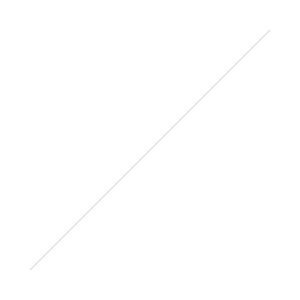First it was brick-and-mortar stores, then online shops and now Facebook. Not only are people becoming more likely to shop on their phones and tablets, but they’re also spending a good portion of their day checking in on social media. So, combining the two to create Facebook Shops makes sense. If you’re new to adding the shop section to your business’ page, here’s what you need to know.
1. Shop Setup: Do you use Shopify, Big Commerce and WooCommerce for your online shop already? Then you’re in luck. Simply connect it to Facebook and you’re good to go. If not, you can also set up a shop directly on Facebook by following these steps.
2. Create Collections + Detailed Descriptions: Give your shop a professional feel by creating collections and detailed descriptions. Collections are essentially folders of similar products so customers can browse what they’re interested in, and you can add detailed descriptions to your products to include prices, sizes, colors and more. This will leave your Facebook shop ultra-organized and user-friendly.
3. Checkout Options: There are a few different options when it comes to checking out. You can keep it all in one place by adding a Facebook checkout, direct customers to another site to purchase (i.e. your current online store) or utilize Messenger, which will allow customers to message you for more information and purchase products through messaging.
4. Call to Action Button: Lastly, be sure to update your Call to Action button on your Facebook page to ‘Shop Now.’ This drives fans to your Facebook shop and gives you the ability to boost the button to extend your reach.
Do you have a shop section on your business’ Facebook page? Tell us your tips and tricks in the comments below.